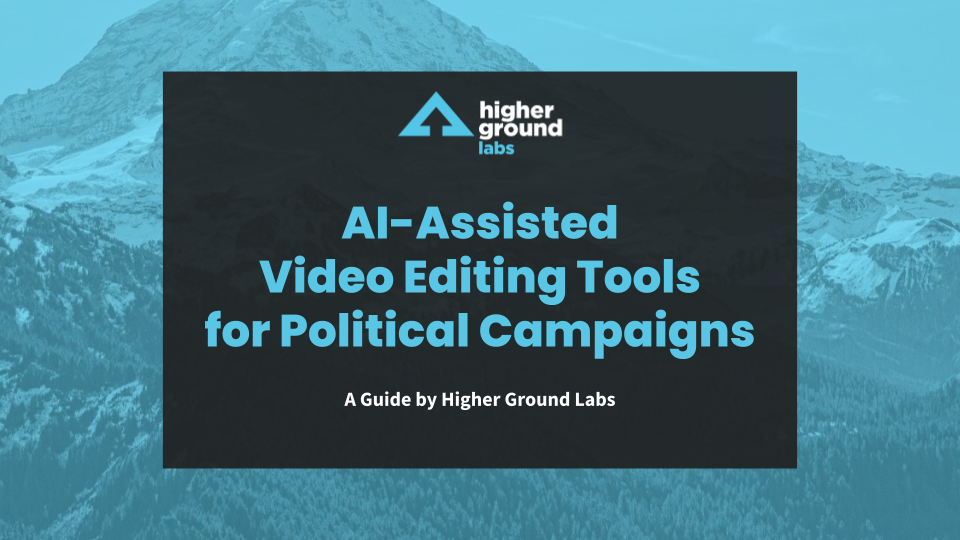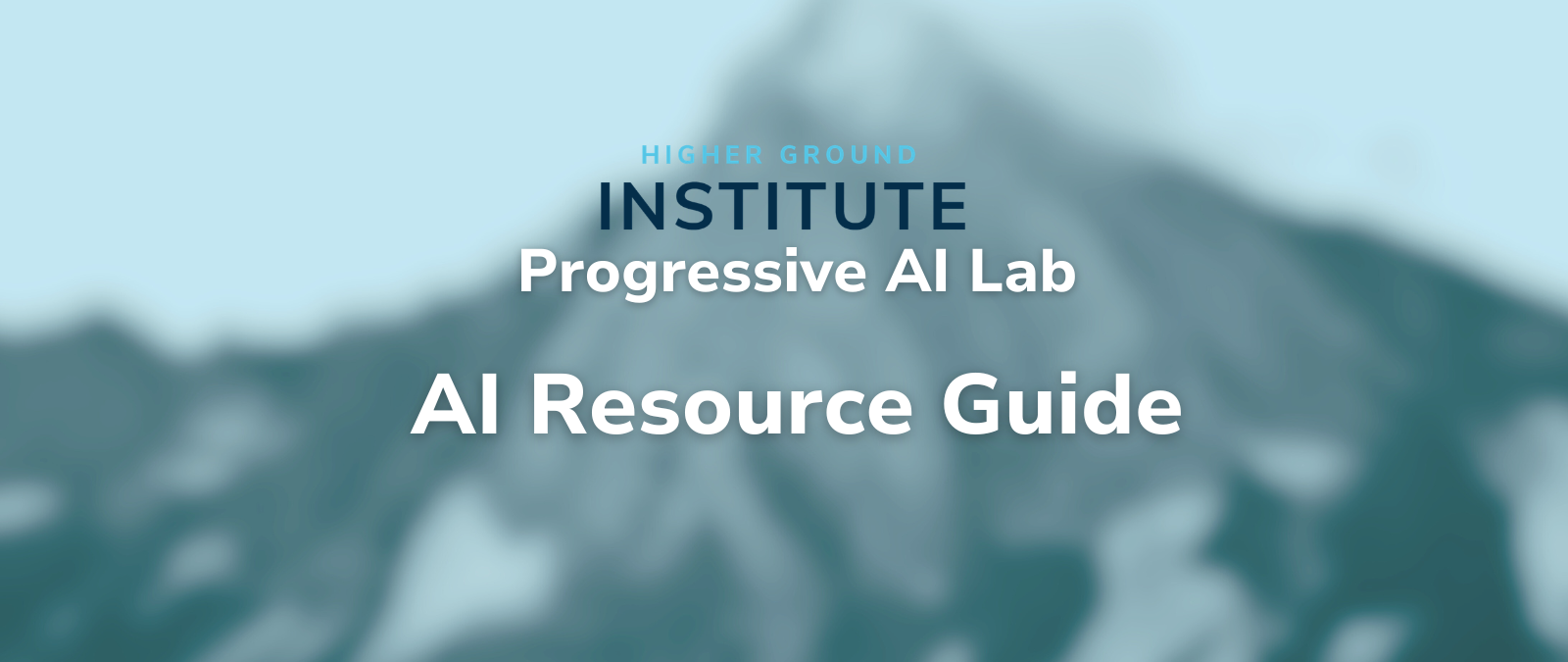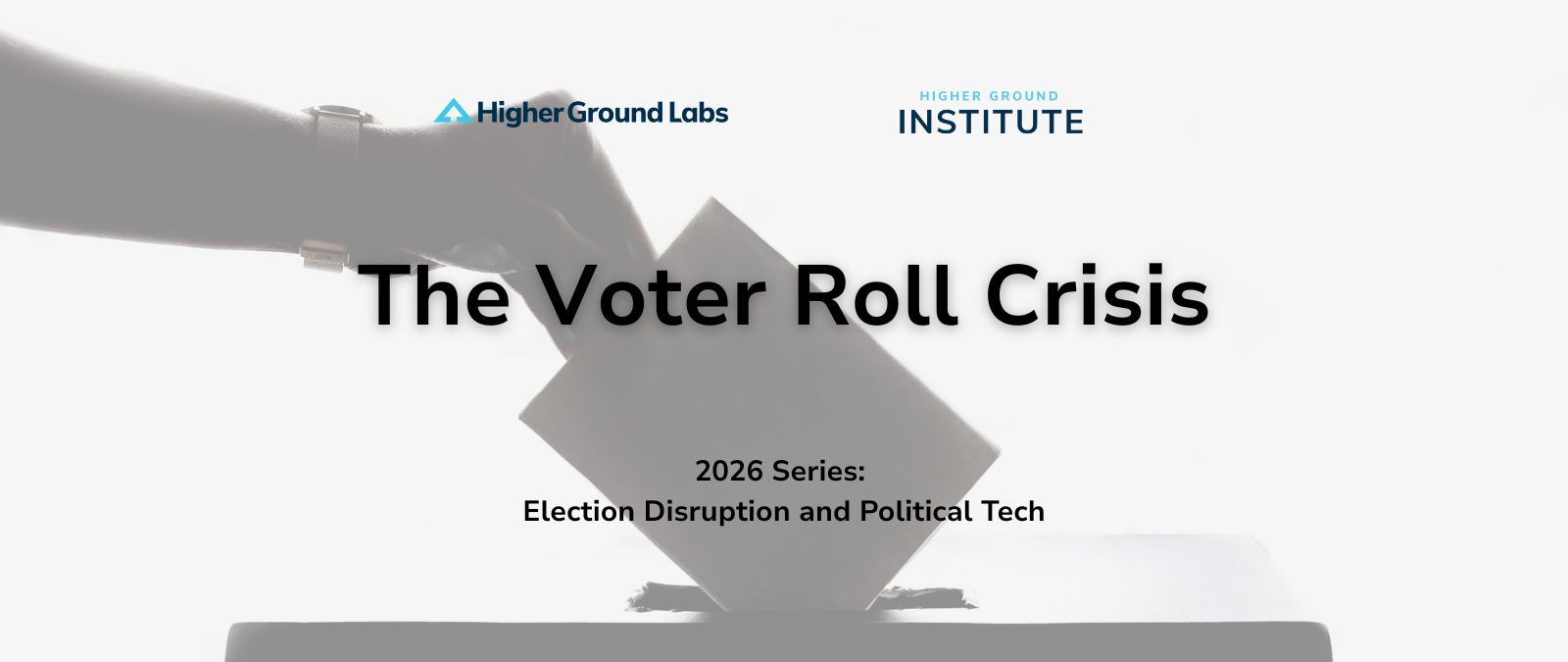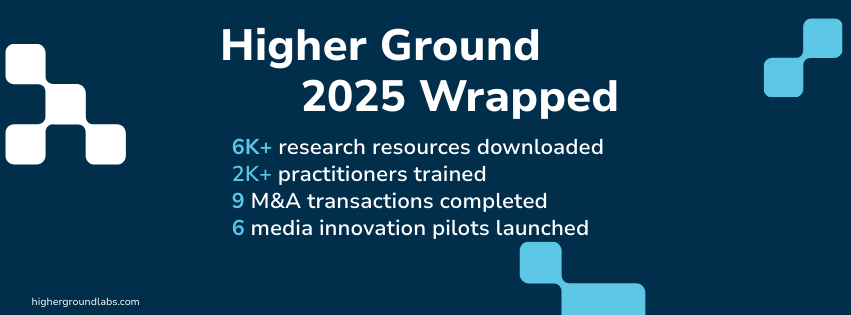Video editing is a resource-intensive part of campaigning, and AI has the potential to help practitioners do it more effectively and efficiently. This guide is designed as a one-stop shop for campaigners interested in integrating AI-assisted video editing into their workflow – outlining use cases, best practices, and tool recommendations.
We’re releasing this guide as a part of Higher Ground Labs’ AI Content Experimentation Hub, a project of the Progressive AI Lab exploring the potential of generative AI in political content creation.
Questions or feedback? Email ailab@highergroundlabs.com.
Overview
AI-assisted video editing tools have the potential to transform content creation for political campaigns. These tools streamline the editing process, making it faster and easier to produce high-quality, engaging video content for various platforms. This guide focuses on two powerful tools we recommend for practitioners looking to explore this use case: Opus Clip and Descript.
Use Cases
AI-assisted video editing tools like Descript and Opus Clip can significantly enhance a political campaign’s content creation capabilities. Here are the key use cases, organized by the primary strengths of each tool:
Social Media Content Generation:
- Ideal for: Both tools, with Opus Clip allowing for faster AI-powered content creation
- Use cases:
- Create shareable highlights from longer speeches, rallies, or interviews
- Generate engaging summaries of campaign events or town halls
- Craft quick responses to breaking news
- How it helps: Opus Clip’s AI can quickly analyze longer videos and suggest multiple clip options, scoring them for effectiveness. This allows campaigns to rapidly produce and test various social media content pieces. Descript’s AI-assistant can brainstorm and write scripts but requires user input and guidance first.
Detailed Video Editing and Production:
- Ideal for: Descript
- Use cases:
- Edit and polish candidate direct-to-camera videos
- Produce long-form content like podcast episodes or in-depth policy discussions
- Create compilations of supporter testimonials or event highlights
- How it helps: Descript’s text-based editing interface allows for precise control over content, making it easier to produce polished, professional-quality videos. Its advanced features like eye contact correction and audio correction can elevate the production value.
Multilingual Content and Dubbing:
- Ideal for: Descript
- Use cases:
- Translate campaign messages for diverse language communities
- Create dubbed versions of key speeches or ads for multilingual outreach
- How it helps: Descript’s AI-powered translation and dubbing features can help campaigns quickly adapt their content for different language markets, expanding their reach. Make sure to have a culturally competent reviewer when using AI-assisted translation features.
Audio-Focused Content:
- Suitable for: Both tools, with Descript offering more advanced features
- Use cases:
- Edit and produce campaign podcasts
- Create audio clips for radio ads or phone banking
- Generate voiceovers for campaign videos
- How it helps: Both tools offer AI-generated audio and voice cloning capabilities. Descript’s more advanced audio editing features make it particularly suitable for podcast production and high-quality audio work, though it’s worth noting that dedicated audio tools like ElevenLabs are able to create higher-quality audio.
Rapid Content Iteration:
- Suitable for: Both tools
- Use cases:
- Test different versions of ads or messages
- Quickly update content based on new developments or feedback
- How it helps: The ease of editing in both tools allows campaigns to quickly create multiple versions of content. Opus Clip’s automatic clip generation can provide various options to test, while Descript’s detailed editing capabilities allow for rapid fine-tuning.
Tools
Both Descript and Opus Clip offer powerful AI-assisted video editing capabilities that can streamline the content creation process for political campaigns. They share some common features but also have distinct strengths that may make one more suitable than the other depending on your specific needs.
Common Features:
- Quick video editing through transcript editing (similar to editing a word document)
- Accurate and easily editable auto-generated captions
- AI-generated audio capabilities
- Ability to quickly add in source content via YouTube link or direct upload
- Automatic script and video cut suggestions
- Ability to create highlight reels automatically
- Access to B-roll
Descript:
Descript offers a unique approach to video editing, allowing users to edit video as easily as editing a text document. It provides a more comprehensive set of features that may appeal to experienced video editors.
Strengths:
- Intuitive text-based editing interface
- Powerful transcription and caption tools
- AI voice cloning for easy audio corrections
- Studio sound feature for improving audio quality and removing background noise
- Ability to correct eye contact in talking-head videos
- Remote recording capabilities for interviews and podcasts
- AI-powered translation and dubbing features
- More flexible and robust feature set for experienced editors
Limitations:
- Best suited for talking-head style videos
- Caption timing adjustments can be tricky
- Learning curve for some advanced features
Opus Clip:
Opus Clip is designed for automatically creating catchy social clips from longer videos. It’s more focused on quickly generating multiple clip options from longer content.
Strengths:
- Excellent at generating highlights from long-form content
- Optimized for social media-friendly clips
- AI-powered selection of engaging moments
- Automatic caption generation
- Customizable templates for consistent branding
- User-friendly interface, especially for quick clip generation
- AI scoring of generated clips based on perceived effectiveness
Limitations:
- Requires longer source videos for optimal performance
- More limited feature set compared to Descript
- Less suitable for extensive manual editing
Choosing the Right Tool:
When deciding between Descript and Opus Clip, consider the following:
Content Type:
- For talking-head videos, interviews, or content requiring detailed editing, Descript may be more suitable.
- For quickly generating multiple social media clips from longer videos (speeches, rallies, etc.), Opus Clip might be the better choice.
User Experience:
- If you’re an experienced video editor looking for more control and advanced features, Descript offers a more robust toolset.
- If you prioritize ease of use and quick results, especially for social media content, Opus Clip’s streamlined interface might be preferable.
Workflow:
- If your process involves a lot of manual editing and fine-tuning, Descript’s comprehensive features will be beneficial.
- If your primary goal is to quickly generate multiple clip options from longer content, Opus Clip’s automated approach could save significant time.
Additional Features:
- If you need features like eye contact correction, audio enhancement, or AI dubbing, Descript offers these advanced capabilities.
- If your focus is primarily on social media clip generation and you don’t need extensive additional features, Opus Clip may be sufficient.
Learning Curve:
- Descript may require more time to master its full feature set but offers more flexibility in the long run.
- Opus Clip is generally easier to pick up quickly, especially for users focused on rapid content generation.
Both tools can be valuable assets in a political campaign’s content creation arsenal. Some campaigns might benefit from using both: Opus Clip for quick social media content generation, and Descript for more in-depth video projects. Consider your team’s skills, your content strategy, and your specific needs when making your choice.
Guidelines for Political Use
When using AI-assisted video editing tools in political campaigns, it’s crucial to adhere to ethical standards and legal requirements. Here are some guidelines to consider:
Content Restrictions:
- Descript prohibits “unsolicited promotions, political campaigning, advertising or solicitations.” However, enforcement may vary, and content can often be framed as educational or issue advocacy.
- Opus Clip appears to have fewer restrictions on political content, but always review the most current terms of service.
Transparency and Disclaimers:
- Consider adding disclaimers when using AI-generated or heavily AI-edited content. This enhances transparency and maintains trust with your audience.
- For video editing tools that use AI to streamline your workflow, this may not be necessary.
- However, it’s worth considering adding a disclaimer if you’re using a voice clone or other methods to impersonate a real human being.
Human Review:
- Always ensure any AI-produced product goes through human review before being shared more widely.
- Verify the accuracy of information in your videos, especially when editing longer content into shorter clips that might lose context, and ensure AI-generated captions are accurate.
Bias Awareness:
- Be mindful of potential biases in AI-generated content or suggestions. Review all output for unintended stereotypes or misrepresentations.
Data Privacy:
- Ensure that any data used in these tools, especially personal information of candidates or supporters, is handled in compliance with relevant data protection laws.
Accessibility:
- Use caption features to make your content accessible to deaf or hard-of-hearing viewers. AI-powered video editing tools make this particularly easy to implement.
Training and Guidelines:
- Develop clear guidelines for your campaign staff on the appropriate use of AI editing tools.
- Provide training to ensure all team members understand both the capabilities and the ethical considerations of these tools.
Continuous Review:
- Regularly review and update your practices as AI technology evolves and as new guidelines or regulations emerge in the political sphere.
By following these guidelines, campaigns can leverage the power of AI-assisted video editing tools while maintaining ethical standards and legal compliance. Always consult with legal advisors to ensure all content aligns with current campaign laws and regulations in your jurisdiction.
Video Examples
Descript:
- Tim Walz rally highlight
- Kamala Harris economic plan announcement
- Tim Walz GSA story (images via Kaiber)
Opus Clip:
- End Mass Incarceration_ A Call for Justice.mp4 (from 26 min interview)
- Empowering Health Decisions & School Safety for All.mp4 (from 40 min rally)
- Unmatched Crowd Sizes_ The Truth Behind Attendance Claims.mp4 (from 18 min segment)
Resources
Practical guides for content creators:
Conclusion
AI-assisted video editing tools like Opus Clip and Descript offer powerful capabilities for political campaigns to create engaging, professional-quality video content efficiently. By leveraging these tools, campaigns can significantly enhance their digital presence and effectively communicate their message across various platforms. As with any technology, it’s crucial to use these tools responsibly and in alignment with campaign ethics and legal guidelines.